In today’s digital landscape, having a high-performing website is essential for businesses that want to stay competitive. Not only does website performance impact user experience, but it also affects search engine rankings and conversion rates. In this blog post, we’ll explore the factors affecting website performance and provide practical tips for improving it.
Understanding Website Performance Website performance refers to how quickly a website loads and responds to user actions. It’s comprised of various components, such as page speed, load time, and server response time. When a website loads slowly, it can negatively impact user experience, causing visitors to leave the site and potentially harming search engine rankings.
According to a report by Google, the probability of a mobile site visitor bouncing increases by 32% as page load time goes from 1 to 3 seconds. Additionally, a study by Akamai found that a 100-millisecond delay in website load time can decrease conversion rates by 7%.
Factors Affecting Website Performance There are many factors that can impact website performance, including:
- Large image sizes: Images that are too large can significantly slow down website load times. To combat this, website owners can optimize images by compressing them, reducing their file size, and using the right format.
- Poor hosting: The quality of web hosting can impact website performance. If a website is hosted on a slow or unreliable server, it can cause slow load times and poor user experience.
- Excessive HTTP requests: When a user visits a website, the browser sends HTTP requests to retrieve various elements of the page, such as images, scripts, and stylesheets. Excessive HTTP requests can slow down website load times.
- Outdated code: Outdated or poorly written code can also negatively impact website performance. Websites that use modern coding techniques and frameworks tend to load faster and provide a better user experience.
Tips for Improving Website Performance Here are some practical tips and best practices for improving website performance:
- Optimize images: Use image optimization tools to compress and reduce the file size of images, without sacrificing quality.
- Use content delivery networks (CDNs): CDNs store website content on multiple servers across the world, making it faster for users to access the content.
- Minify code: Use code minification tools to remove unnecessary characters from code, reducing its file size and improving load times.
- Enable caching: Caching allows a website to store frequently accessed data, such as images and code, locally on a user’s computer. This reduces the number of HTTP requests needed to load a page, resulting in faster load times.
Testing and Monitoring Website Performance Regularly testing and monitoring website performance is critical for identifying areas for improvement. Here are some tools and resources for testing and monitoring website performance:
- Google PageSpeed Insights: A free tool by Google that analyzes website speed and provides recommendations for improvement.
- Pingdom: A website monitoring tool that provides detailed reports on website performance, including load times and response times.
- GTmetrix: A website optimization tool that analyzes website speed and provides recommendations for improvement.
Conclusion Maximizing website performance is essential for businesses that want to provide a positive user experience, improve search engine rankings, and increase conversion rates. By optimizing images, using CDNs, minifying code, and enabling caching, website owners can significantly improve website performance. Additionally, regularly testing and monitoring website performance is critical for identifying areas for improvement. If you’re struggling with website performance, contact Lazy Developer today to learn more about our web development and optimization services and how we can help.
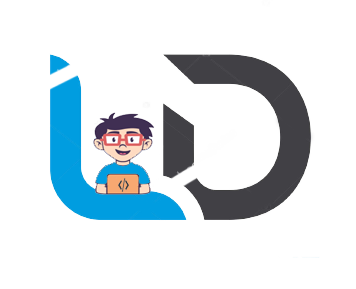

Leave feedback about this